Last Updated on 1 year ago by Nicky Johnson
Are you looking for a way to improve how you document and manage your how-to processes? If so, you should consider using a flow chart. Flow charts are visual tools that can help you organize your thoughts and communicate them more effectively.
When it comes to how-to processes, flow charts can be an extremely valuable asset. They help to illustrate the sequence of events and steps involved in a particular process.
Additionally, they can identify potential bottlenecks and other trouble spots. Here are 10 benefits of using a flow chart for documenting a how-to process.
#1: Making a Flowchart Can Help You Clarify Your Thoughts
Blog Contents
- #1: Making a Flowchart Can Help You Clarify Your Thoughts
- #2: Creating a Flowchart Can Help You Identify Potential Bottlenecks
- #3: A Process Flow Chart Can Help You Evaluate the Sequence of Events
- #4: Flow Charts Can Help You Modify a Process
- #5: A Flowchart is a Guide for Your Process
- #6: A Flow Chart Can Help Train New Employees
- #7: A Flowchart can be used as a Documentation Tool
- #8: A Flow Chart Can Serve as a Basis for Testing a Process
- #9: A Flow Chart Can be Used to Communicate with Customers or Clients
- #10: A Flow Chart is a Permanent Record of a Process
- Venngage Flow Chart Maker
- How to Create a Flow Chart in Venngage
When you are trying to document a how-to process, it can be difficult to organize your thoughts and communicate them effectively. A flow chart can help to clarify your thoughts and make the process easier to understand.
#2: Creating a Flowchart Can Help You Identify Potential Bottlenecks
A well-designed flow chart can help you identify potential bottlenecks and trouble spots in a how-to process. This can help you troubleshoot problems before they occur.
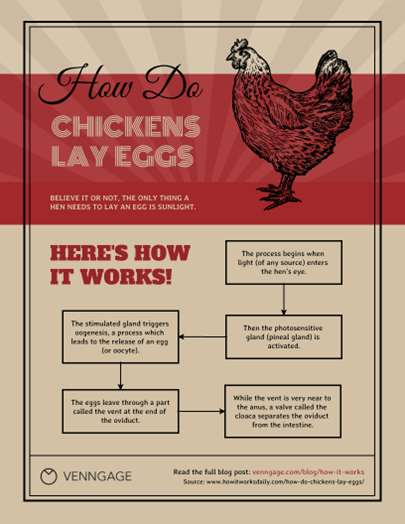
Source: Venngage
#3: A Process Flow Chart Can Help You Evaluate the Sequence of Events
Flow charts can help you evaluate the sequence of events in a how-to process. This can help you ensure that the process is efficient and effective.
#4: Flow Charts Can Help You Modify a Process
If you need to make changes to a how-to process, a flow chart can be a valuable tool. It can help you identify the steps that need to be modified and make the changes easier to implement.
#5: A Flowchart is a Guide for Your Process
A flow chart can serve as a guide for completing a how-to process. It can help you stay on track and ensure that all of the necessary steps are taken.
#6: A Flow Chart Can Help Train New Employees
If you have new employees, you can use a flow chart to train them in the how-to process. This will help them learn the process more quickly and effectively.
#7: A Flowchart can be used as a Documentation Tool
A flow chart can be used as a documentation tool for a how-to process. This can help you keep track of the process and ensure that all of the steps are followed.
#8: A Flow Chart Can Serve as a Basis for Testing a Process
If you want to test a how-to process, you can use a flow chart as a basis for doing so. This will help you evaluate the effectiveness of the process.
#9: A Flow Chart Can be Used to Communicate with Customers or Clients
If you need to communicate with customers or clients about a how-to process, a flowchart can be a helpful tool. It can help you illustrate the process clearly and concisely.
#10: A Flow Chart is a Permanent Record of a Process
A flow chart can serve as a permanent record of a how-to process. This can be helpful if you need to refer to the process in the future.
When it comes to documenting and managing your how-to processes, using a flow chart can be an extremely valuable asset. They help to illustrate the sequence of events and steps involved in a particular process, identify potential bottlenecks and other trouble spots, and serve as a guide for completing the process.
Additionally, flow charts can be used as a basis for testing a process, communicating with customers or clients about a process, and serving as a permanent record of a process. Moreover, if you’re looking for a faster and easier way to create a flow chart, an online flow chart maker is the way to go.
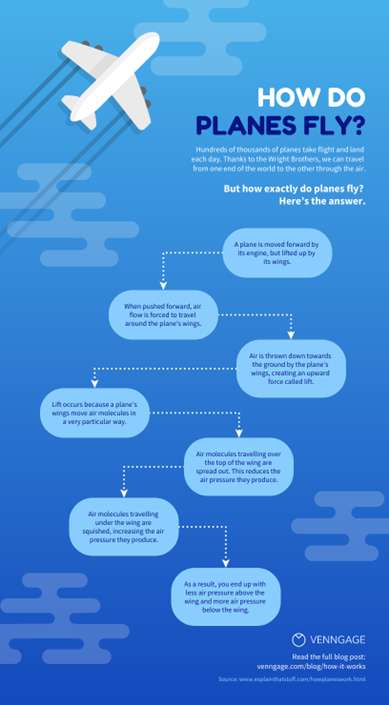
Source: Venngage
Venngage Flow Chart Maker
Venngage is an online infographic maker that makes it easy to create professional-quality flow charts. With Venngage, you can easily create and customize your flow charts with a variety of templates, icons, and other elements.
Plus, you can embed your flow chart in your website or blog for easy viewing. So if you’re looking for an easy way to create powerful and professional-looking flow charts, Venngage flow chart maker is the tool for you.
How to Create a Flow Chart in Venngage
Creating a flow chart in Venngage is easy. Here’s how:
1. Choose a template.
Venngage offers a variety of templates to choose from, so you can find one that best suits your needs.
2. Customize the template.
Once you’ve selected a template, you can customize it to fit your needs. Add or remove elements, change the colors and font, and more.
3. Add your data.
Next, add your data to the flow chart by adding text boxes and connecting them with arrows.
4. Publish and share your flowchart.
When you’re done, publish your flow chart and share it with others. You can embed it in your website or blog, or share it on social media.







