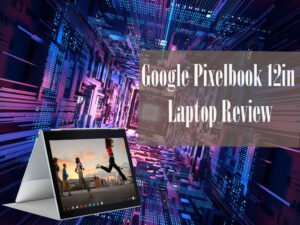There are many graphic design tools available on the internet. Two of the most popular tools are Picmonkey & Canva. This article will compare the two tools and determine which one is better.
Picmonkey
Blog Contents
Picmonkey is a user-friendly graphic design tool that allows users to create and share digital graphics. It has a simple and easy-to-use interface and is free to use. Picmonkey also has a wide range of features, including creating graphics for websites, social media posts, and flyers.
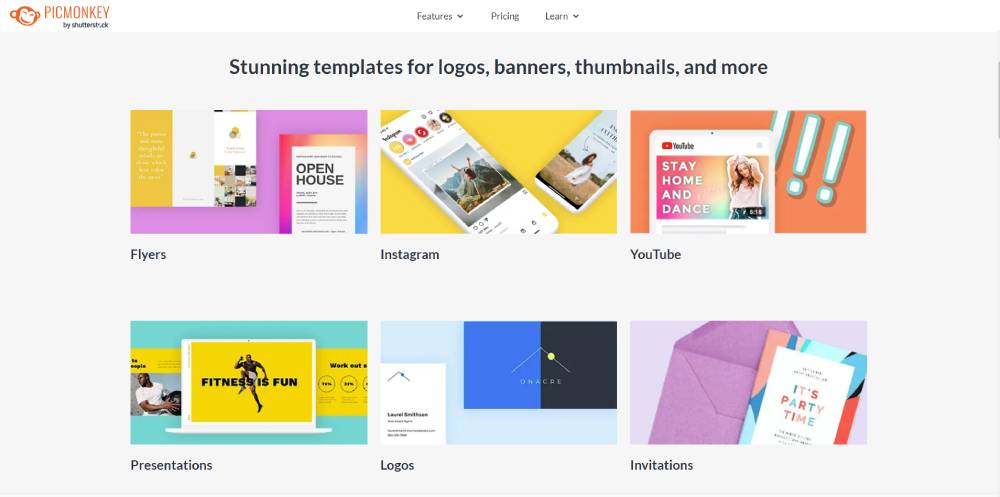
Features of Pickmonkey
Pickmonkey offers a wide range of features that are:
User-friendly interface: Create graphics for websites, social media posts, and flyers.
Templates: It comes with a wide range of templates to help you get started quickly.
Filters And Effects: There are filters and effects that you can use to make your graphics look better.
Also read: Canva Vs Crello: Which Is Best Online Graphic Design Tool?
Layer features: Picmonkey has a user-friendly interface that makes creating graphics for websites, social media posts, and flyers easy. Additionally, it comes with a wide range of templates to help you get started quickly. Lastly, the layer features of Picmonkey make it easy to add text and images to your graphics.
Drag & Drop Editor: Pickmonkey drag and drop editor makes adding text and images to your graphics easy.
Collage maker: Picmonkey also has a collage maker that allows you to create graphics with multiple images easily.
Collaboration tools: Pickmonkey collaboration tool allows you to share your graphics with other people easily.
Pickmonkey mobile App: The Pickmonkey mobile app makes it easy to create graphics on the go.
Advanced features: Allows for more complex graphics and editing, including adding text and logos.
Benefits of Pickmonkey
- PicMonkey is a website where you can edit photos for free or upgrade to a premium plan to get more features.
- PicMonkey is fun to use for editing photos quickly and easily.
- You can crop, adjust exposure, resize and add filters and effects to your photos using simple tools
- PicMonkey lets you be creative with its pre-sized canvases. Here, you can create designs from scratch or use one of PicMonkey’s many design templates.
- PicMonkey allows you to work on projects with other people in real-time and create shared spaces where everyone on your team can access all of your designs.
- In your designs, you can use the layer feature to add text layers, create gradient layers, and apply effects to individual or groups of layers.
Drawback of Pickmonkey
One downside of Pickmonkey is that it doesn’t offer as many advanced features as Canva.
- Some people say that if you want to create a good quality image, you have to download it in the size of King-Kong. If you don’t, the quality of the image is reduced. Some more advanced users feel that PicMonkey may not be great value for money because it costs about two-thirds of a Photoshop subscription, and Photoshop is much more robust.
Canva
Canva is a user-friendly graphic design tool that allows users to create professional-grade visuals. It has a simple and easy-to-use interface and is free to use. Canva also has a wide range of features, including creating graphics for websites, social media posts, and flyers.
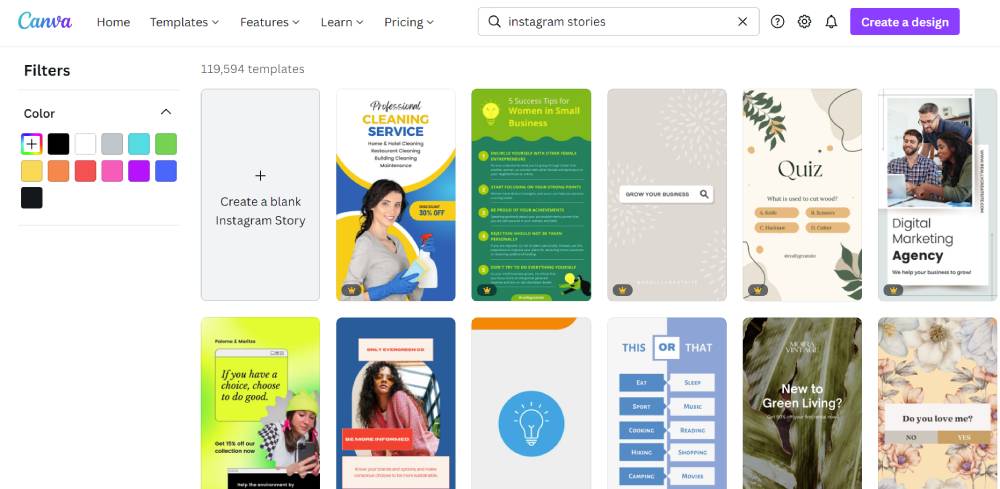
Some of the key features that make Canva stand out include its drag-and-drop capabilities, layers system, and ability to create designs in various formats, including vector images and Adobe Photoshop files.
Also read: Canva Vs Adobe Spark: Which Tool Is Best For You?
Canva offers more features than Picmonkey, including the ability to create graphics with layers, export graphics as PDFs and JPEGs, and use fonts and stickers in your graphics.
Features of Canva
Canva’s Editor: Canva’s Editor allows users to easily modify their designs’ colors, fonts, and graphics. It also has a built-in photo editor that allows users to crop, adjust brightness, and add filters to photos before importing them into your designs.
Canva’s Export Options: Canva offers a wide range of export options, including PDFs, JPEGs, and PNGs. You can also export your designs as web pages or social media posts.
Layers System: One of the key features of Canva is its layers system. It allows you to add multiple images, text, and graphics to your design and create complex designs easily.
Library of icons: Canva has a library of icons to use in your graphics. This library includes icons for tools, websites, and other common items.
Transparency tool: Canva includes a transparency tool that adds transparency to your graphics. It is great for creating graphics that look like part of a real-world scene.
Benefits of Canva
- The layers system allows you to create complex designs quickly
- The library of icons includes icons for common items
- The transparency tool allows you to create graphics that look like they are part of a real-world scene
- Canva is a versatile platform that can use by both novice and experienced graphic designers
- Canva is so easy to use that you can create something professional looking in minutes, making it the perfect solution if you need something quick.
- Canva provides everything you need to create professional-looking designs. You can choose from various fonts, templates, and stock images to create a website that looks exactly the way you want it to.
- There are many pre-made templates to choose from, which is very helpful when using social media platforms because Canva’s templates have the correct dimensions for each network.
Drawback of Canva
- Canva can be a little slow when creating large designs, but this is usually resolved by opening the file in a different program.
- If you don’t find the font you’re looking for when using Canva’s free plan, you may need to upgrade to the paid plan to access more font styles.
- If you want to access your work on Canva from your phone or tablet, you’ll need to save it to a cloud storage service like Google Drive or Dropbox.
Comparison of Picmonkey Vs Canva
Picmonkey is better for beginner graphic designers looking for an easy-to-use platform on which to create designs. Canva is better for more experienced graphic designers who want more features and options when creating their designs.
Conclusion
Picmonkey and Canva are both great tools for graphic design. However, if we had to choose one, we would say that Canva is better than Pickmonkey because of its features.