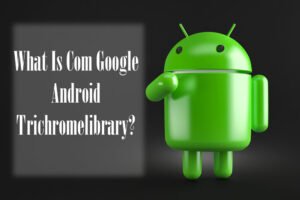Last Updated on 3 years ago by Nicky Johnson
It’s no secret that visuals are essential for good communication. They help us tell stories and explain complex concepts in a way that is easy for people to understand. There are a lot of different online graphic design tools available, and it can be tough to decide which one is the best for you. This article will compare Piktochart Vs Canva to help you decide which one is right for you.
Introduction to Piktochart and Canva
Blog Contents
Piktochart
Piktochart is a free online tool that creates visual presentations and graphics. You can use Piktochart to create charts, diagrams, and graphs, and it has a wide range of features to help you create stunning visuals.
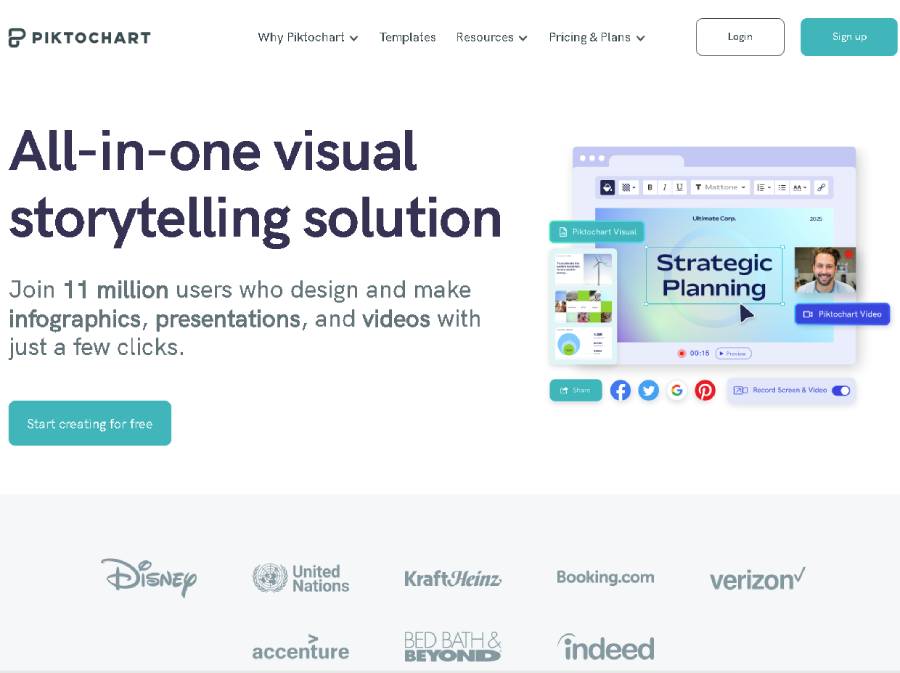
Features of Piktochart
Some of the features of Piktochart include:
- Wide range of templates to help you start creating immediately
- Interactive features such as drag and drop to create charts and graphs quickly
- Ability to share your creations with others via the built-in sharing features.
Canva
Canva is a free online platform that allows you to create professional-grade visuals. You can use Canva to create logos, illustrations, and graphics for your website, social media profiles, and more. Canva has a wide range of features to help you create stunning visuals, and it’s easy to use to create great visuals quickly.
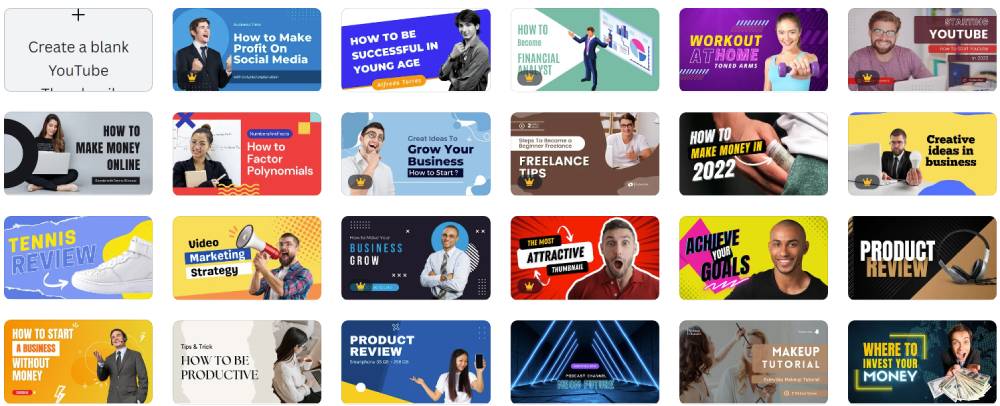
Features of Canva
Some of the features of Canva include:
- Hundreds of pre-made templates to get started immediately
- Customizable designs with drag and drop
- Ability to create professional-grade visuals quickly and easily
- Integrated social media features to share your creations with others
- Its upgraded logo maker tool allows you to create logos
Which tool is right for you in Terms of Features?
Based on your needs, Piktochart may be better for you because it has more features than Canva. Piktochart may be a better choice if you’re starting because it has a wide range of templates and tools to help you get started quickly. If you need more flexibility and customization than Canva offers, Canva may be a better choice.
Comparing and Contrasting Piktochart and Canva
When comparing and contrasting Piktochart and Canva, it’s important to consider your needs and goals.
Piktochart:
Piktochart is a free online tool that allows you to create charts and graphs quickly. Piktochart has a built-in sharing feature that makes it easy to share your creations with others.
Canva:
Canva is a free online platform that allows you to create visuals for your business. You can use Canva to create logos, illustrations, and graphics for your website, social media profiles, and more. Canva has a wide range of features to help you create stunning visuals, and it’s easy to use to create great visuals quickly.
Also, read: Canva Vs Photoshop
Also, read: Canva Vs Adobe Spark
The interface
Piktochart:
The interface of Piktochart is simple and easy to use. You can create charts and graphs quickly by using the built-in tools or using the external tools available on the Piktochart website.
Canva:
The interface of Canva is more complex than the interface of Piktochart. However, it’s still easy to use. You can create logos, illustrations, and graphics for your website, social media profiles, and more by using the built-in or external tools available on the Canva website.
Library of infographics
Piktochart:
Piktochart has a library of infographics that you can use to help you learn about different topics. You can access the library by clicking the “Library” button on the toolbar, or you can search for specific infographics by using the “Search” button on the toolbar.
Canva:
Canva doesn’t have a library of infographics, but it does have a vast range of templates that you can use to create your visuals. You can access the templates by clicking the “Templates” button on the toolbar, or you can search for specific templates by using the “Search” button on the toolbar.
Extensive features
Piktochart:
Piktochart has more extensive features than Canva. For example, Piktochart allows you to create diagrams and graphs, while Canva only allows you to create charts and graphs.
Canva:
Canva also has more extensive features than Piktochart. For example, Canva allows you to create logos, illustrations, and graphics for your website, social media profiles, and more.
Community and collaboration
Piktochart:
Piktochart has a community of users who can help you learn about different topics. You can join the community by clicking the “Community” button on the toolbar, or you can search for other users who have similar interests by using the “Search” button on the toolbar.
Canva:
Canva also has a community of users who can help you learn about different topics. You can join the community to share your ideas. People who use Canva like it because it is fast and has a helpful community.
Comparing Pricing
Piktochart:
Piktochart is free, while Canva charges a monthly subscription fee. You can buy an annual upgrade to Piktograph PRO for $24.17 a month.
Canva:
Canva charges a monthly subscription fee, but it also has a range of free templates that you can use. You could upgrade to a Canva for Work pricing plan for $12.95 (or $9.95 per month for a year-long subscription).
Verdict:
Canva offers the best value for your money.
Pros and Cons of Piktochart & Canva
The pros of Piktochart: include that it is free to use, has a helpful community, and is fast.
The cons of Piktochart: include that it does not have many features compared to Canva, and it is not as user-friendly as Canva.
The pros of Canva: include that it charges a monthly subscription fee, but it also has a range of free templates that you can use.
The cons of Canva: It can be a little difficult to learn at first, but after a little practice, you’ll be able to create beautiful designs.
Conclusion
In the end, it’s up to you to decide which tool is best for your needs. But hopefully, this article has helped you to make an informed decision.