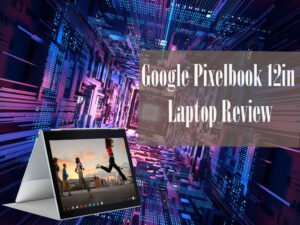Last Updated on 3 years ago by Nicky Johnson
There are many design tools on the market, but which one is the best for you? This article will compare two of the most popular design tools Canva Vs Adobe Spark.
Canva
Blog Contents
Canva is a free online platform that allows users to create images, logos, and designs. This platform has a wide range of features and is easy to use. Canva offers a wide range of tools and templates to help users create professional-looking designs.

Features
Canva offers a wide range of features that are:
Ease of Use: Canva is easy to use and offers various tools and templates to help users create professional-looking designs.
Design Quality: Canva’s design quality is good. The designs are professional-looking, and the platform has a wide range of features to help users create designs.
Templates And Logos: Canva offers a wide range of templates and logos to help users create designs.
Canva Integration: Canva integrates with various platforms, including Facebook, Instagram, and Twitter.
Uploading Your Designs: Canva allows you to upload your designs to social media. You can also embed your plans on other websites.
Resizing Feature:
- You can resize your designs in Canva Pro by dragging the edge of the design. You can also resize the design by clicking on the Resize button at the bottom left corner.
- It also allows you to rotate your design by clicking on the Rotate button at the bottom left corner and crop your design by clicking on the Crop button at the bottom left corner.
- You can add text to your design by clicking on the Text button at the top left corner and entering your text. You can add icons to your design by clicking on the Icons button at the top right corner.
Pricing: Canva offers a free and paid plan that starts at $10 per month. Canva provides a variety of features with the free plan. It provides more advanced features with its pro plan. If you want to create designs that can be sold, you will need to upgrade to the pro plan.
What do you get in Canva free trial?
- You can create up to 10 designs
- In Canva, you can save your designs to use them in other apps.
- You can print out your designs and crop and rotate them to fit your needs.
- You can add text to your designs and add icons to your designs
- You can create a custom font and change the colors of your designs as well
- Canva allows you to download your designs as a PDF, Jpeg, and png.
Adobe Spark
Adobe Spark Adobe Spark is a paid online platform that allows users to create images, logos, and designs. This platform features more advanced tools and is more difficult to use than Canva.

However, Adobe Spark offers a broader range of features, including collaborating with others. Adobe spark is mainly used for web page designs, logos, and illustrations. With Adobe Spark, you can create stunning visuals – graphics, videos, and web pages – using the built-in editor. Adobe Spark provides cloud storage with a lifetime subscription.
Features:
Adobe Spark offers a variety of features that are:
Professional-looking designs: Adobe Spark designs are professional-looking and look more polished than Canva designs.
Editor Interface: Adobe Spark has an easy-to-use editor interface similar to other design software, such as Photoshop and Illustrator.
Pricing: Adobe Spark offers a paid plan that starts at $30 per month. The paid program provides more features and advanced editing capabilities.
Built-In Templates: Adobe Spark comes with various built-in templates that allow you to start creating designs right away.
Collaboration: Adobe Spark supports collaboration, which means you can work with others on the same project.
Cloud Storage: Adobe Spark provides cloud storage with a lifetime subscription.
Adobe Spark is better for those who want to create professional-looking designs. It has an easy-to-use editor interface and comes with built-in templates. However, Adobe Spark is more expensive than Canva and does not have many features.
Stunning Typography: Adobe Spark is great for creating stunning typography. With Adobe Spark, you can create designs with beautiful typography that looks great on websites and print.
Iconic Images: Adobe Spark is great for creating iconic images. With Adobe Spark, you can create designs that look like they were made with professional photo editing software.
Mobile and web: Adobe Spark can be used on both mobile and web platforms.
Professional Themes: Adobe Spark comes with a wide variety of professional themes that you can use to create designs that look like they were made with professional photo editing software.
What do you get in Adobe Spark free trial?
- In Adobe Spark, you can create up to 100 designs.
- You can save your plans to use them in other apps.
- You can print out your designs and crop and rotate them to fit your needs.
- It allows you to add text to your designs and add icons to your designs.
- Adobe Spark will enable people to create graphics, videos, and web pages. There is a free lifetime plan that allows people to have access to all the features of Adobe Spark, but there are some limitations on the permanent free plan.
- One of the things it can do is add a watermark to your work, which is a limitation because it can’t be removed when you export your work.
Benefits And Drawbacks: Canva Vs Adobe Spark
Benefits of Using Canva:
Shape And Elements: With Canva, you can easily resize and rotate your designs to your liking. You can also crop your design to make it fit your specific needs.
Design Speed: Canva is very fast when it comes to designing. You can resize and rotate your images quickly and crop them to fit your needs.
Design Options: Canva offers a wide range of design options that are perfect for various needs. You can add text to your designs, and you can also add icons to your designs.
Stock photos: Canva allows you to use stock photos in your designs. It means that you don’t have to spend money on images that you will never use.
Many free fonts: Canva offers a wide range of free fonts that you can use in your designs. It means that you don’t have to spend money on a custom font.
Drawbacks of Canva:
Customer Support: Canva does not provide good customer support.
Fewer effects: Canva does not offer as many effects as Adobe Spark.
No, erase for uploaded images: With Canva, you cannot erase your designs after you have uploaded them.
Exported Quality: Canva exported JPEG format quality is not good.
Benefits of Adobe Spark:
Easy to Use: Adobe Spark is straightforward to use. You can easily resize and rotate your designs and crop them to fit your specific needs.
Create Professional Quality product: Adobe Spark products can be exported in a professional quality format.
Stock images: With Adobe Spark, you can use stock photos in your designs. It allows you to save your pictures and videos within the software. It means that you don’t have to spend money on images that you will never use.
Preview Link: Adobe Spark allows you to preview your designs before exporting them. A preview link can be sent to colleagues to edit and review the project.
Drawbacks of Adobe Spark
Limits to place a text: With Adobe Spark, you are limited to placing a text area that is no more than 300 characters.
Limited Stock music: The stock music selection is limited in Adobe Spark.
Limited to short videos: It does not allow longer videos.
Canva Vs Adobe Spark: Which Tool is Better for You?
Canva is a free online design platform that has been around for a few years now. It is easy to use and has a large user base. On the other hand, Adobe Spark is a paid online design tool. It has many features not found in Canva, but it can be more challenging to use. Overall, Canva is the better choice for most people.
Frequently Asked Questions
What is Adobe Spark?
Adobe Spark is an online design tool that can be used to create professional-quality graphics. It has many features not found in Canva, but it can be more challenging to use.
Is Adobe Spark free?
Adobe Spark is free to use, but there are some limitations on the amount of text that can be placed in a design and the number of stock music tracks that can be used.
What are the benefits of using Adobe Spark?
Adobe Spark has many benefits. It is more difficult to use than Canva, but it has more features. It also has a more extensive user base, so you will likely find more help if you need it.
Conclusion
In conclusion, both tools are great for creating stunning designs, but Adobe Spark is better for small businesses.