Last Updated on 3 weeks ago by Nicky Johnson
Jio sim is an activation card for a mobile network owned by a well renowned India based company known as Reliance Jio Infocomm Limited. Reliance headquarter is in Mumbai. Their Network is operated in almost all parts of India. Jio sim or Jio Network does not provide any 2G or 3G service at any place. It offers free voice call services over the whole country along with high-speed 4G/LTE data services.
A customer is charged for per GB data provision that is provided at very cheap rates, and charges are further reduced with an increase in Data usage. Jio is abbreviated as Joint Implementation opportunities, and their sim is available in the market from Sep 5, 2016, and they provide free service for the rest of that year. Very soon after their launch, they have become a significant competitor for many multi-national companies like Airtel, and now they are 2nd biggest communication company at the national level.
How to Activate Jio Sim?
Blog Contents
When you have received Jio sim, then you will have to activate it on your mobile phone to enjoy all bundles offered at the specific time. For activation of your sim card, a user needs to follow these steps one by one as described here.

- Firstly, you will have to insert your card into the socket of your mobile phone.
- Within 15 minutes, you will receive a text with context saying that your device is ready for activation and you can proceed further.
- Now dial 1977 with confirmation of activation of the user’s card.
- Now enjoy the free voice calls and data offers after activating your sim, but if it is not activated yet, then you should contact your local reliance store to get your issue fixed in time.
How to Deactivate Jio Sim?
Deactivation of your Jio sim card can be done in many ways. Some of them will be discussed here also, for example, by using an online portal, calling the helpline, and visiting nearby reliance stores. Detail of using these methods is described as:
Using an online portal to deactivate your Jio sim
- First, you will have to log in to your Jio mobile account or online portal at jio.com
- Click on the three dots that appear on the top right side of your entrance or portal.
- After that, select the Suspend and Resume option.
- Write the reason for deactivation and decide to suspend the option.
- Your sim will be deactivated after a while.
Calling Helpline
You may call at hotline of the respected company such as the joint sim helpline no. 198. So, you should call this number and ask the representative to deactivate your account or sim.
Visiting Nearby Store
One may visit the nearby complaint center or service center of Reliance Company and ask the representative directly about your respective complaint.
How to Use Jio Sim in 3G Android Mobile?

For using Jio sim on your 3G mobile phone or one cell phone which is not 4G/LTE supported you need to follow these steps described as:
- Download Software 2G/3G/4G switcher, interface, or MTK Engineering application on your mobile phone.
- Go to network settings and enable 4G/LTE mode.
- Restart your mobile phone and enjoy the Jio 4G network on your mobile phone.
- This procedure is also applicable to Android devices and IOS too.
How to Change the Password of Jiofi?
Whenever a user feels that multiple users might be connected to his device and causing a slow speed internet, then he may be interested in changing his password for that he should know the procedure of replacing his password. Step-by-step procedure for this purpose is described here.
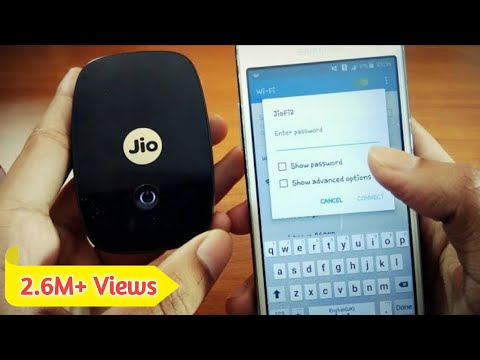
- Connect your hotspot device to your laptop mobile or any device by turning it on.
- Open any browser you like and log into your account using administrator as your name as well as password.
- Redirect to the dashboard and select the option entitled NETWORK
- After selecting NETWORK, more options will appear, and you must choose Wi-Fi configuration>Network SSID.
- In the end, click on the password option and you can now change your password and user name easily here.
How to Check Jiofi Balance?

A Jio user can check his data balance or account details in two ways one is through an online portal or using my Jio application and another way is by calling on 1299.
Using Application
- Install my Jio app on your mobile phone or device and log in by using your credentials.
- When you open this application, a window will be opened, and you need to click on the balance button, it will show you all the details of your data balance either used or remained.
Calling 1299
To confirm the usage of the data a user may call at 1299 yet the call will end automatically, and a message will be sent to the user containing all the details of his account.
How to Find Jio Number?
There are many ways for a user to find his number. Some of them are described here as well.
- Make a call to another name and see your no. on that screen.
- Log in to my Jio app and view your account details by clicking on < number> there.
- Sending an SMS to 199 and writing as <my plan> or sending your IMEI of your mobile phone will give you details of your Jio mobile no.
How to Increase Jio Speed After 1GB?
Many tricks can increase your Jio internet data speed in just a few minutes. Some of them are listed here:

- By using a particular browser named Puffin on your device.
- Turn on your airplane mode for just 5 sec and turn it off.
- If there is any network issue, you can call Jio customer care to solve the problem.
- Do not use it during peak hours. For high speed, we should use data between 10:00 pm -8:00 am
- Change your APN settings to increase your data speed.
- Download any speed optimizer app. From your Play Store select “apply tweak.
How to Unlock Jiofi?
Reliance Jio Wi-Fi device can be used for sims other than Jio also, but for that purpose, we need to unlock this device. You can use the following procedure to do this.
Connect to pc > open browser and write www.jiofi.local.html/>settings>firmware update>software update>select file>restart
How to Connect Jiofi to PC?

A user can easily connect his Jiofi to a pc using a USB connecting your mobile and PC. Turn on your USB tethering option and enjoy Jiofi on pc.
Final Verdict
This article was written to describe the features of using a Jio sim. It describes the solutions to almost every problem that a new user might face while using such cards or services. This article will be beneficial for both new and old customers also.

![How To Solve [pii_email_aef67573025b785e8ee2] Error in Outlook? [pii_email_aef67573025b785e8ee2]](https://stylebuzzer.com/wp-content/uploads/2021/04/How-to-fix-pii_email_aef67573025b785e8ee2-Error-300x206.jpg)






Comments are closed.