Last Updated on 9 months ago by Nicky Johnson
Error code csc_7200026 is the error code that appears on AliExpress when the user opens the website for online shopping. AliExpress is one of the most popular shopping websites that delivers everything to the world.
This e-commerce website delivers everything all over the world. It is the best online retailer site in China owned by Alibaba Group. It offers buyers and consumers different types of products from small electronics to heavy machinery.
It is different from Amazon as it doesn’t sell products directly to the consumers like Amazon. It is a great platform for small businesses. But sometimes it faces CSC 7200026 error code whenever the website is opened.
In this article, we will help you to know how to fix the AliExpress Error code; error code csc_7200026.
This error creates problems for AliExpress shoppers in the purchasing process. It occurs when the consumers show inconsistency in the personal information or billing details.
There are many other causes behind the appearance of this error such as authentication problems with the payment process.
Credit card and debit card issues, verification problems, corrupted browser data, and poor internet connection.
Hence, as a result, the user can’t fulfill the verification process and is unable to do transactions.
Troubleshooting Guide: How to Resolve AliExpress Error Code CSC_7200026
Blog Contents
Clear The Cache Data
Most of the error in the website and browser is due to the collection of the cache data and cookies that the browser save whenever the user opens a site. This data is saved for later use. But this cache data creates a problem for the users and the same is with AliExpress.
So to remove the error code csc_7200026, first make sure you are connected with a stable internet connection. Open the settings on Google Chrome.
Navigate to the privacy and security option. Here you will find the option of clear browsing data. Before deleting it make sure you have marked all the options including site data and cached images.
Now click on the ok option and wait for the completion of the process. Now restart your system and log in again.
Again Check Your Credit Card Details
This error on the AliExpress usually appears when the consumer gives false information about the credit card. So it is necessary before making any purchase, make sure you have double-checked the credit card details.
Your information should be up-to-date and for this open the website via the link AliExpress.com. Go to your account profile and check the option of my payment.
Here is the information you have provided for your payment will be saved. So here check all the information again.
If your credit card is expired, or you have given the wrong CVV code then correct this information according to the updated data. Verify all the other data such as card number, expiration date, and CVV code.
Update Your Browser
The old version of the browser also causes many problems for consumers and buyers. So in order to maintain the functioning of the web update your browser regularly.
To deal with the error and problems in a system the software developers regularly release the updates.
After that, you will not face the compatibility issue with the AliExpress. You can update the latest version of the browser in the following way;
First, you will need to check the updates, and for this open the menu or settings of the browser. Here check for updates and help.
Now download the updates if available there. After installation of the latest version, close the window. Restart your system and check whether the updates have been applied or not.
Retry Your Purchase
Sometimes the error code appears due to conflict between the server and other factors such as high traffic on the platform.
In this condition, you can go ahead or can’t use any trick to resolve the problem you have to wait for the fixation of the problem by the system and developers.
Because all the methods and solutions are useless and they can’t resolve the problem. You can’t buy any product and also can’t do any transactions. So at this time, take a break from shopping. You can retry your purchase after half an hour and after one hour.
Most of the sites announce the problem if the server is down. You can also check the other sites if they are facing the same type of issue then the error is due to the server issues.
After knowing the nature of the problem you will be able to decide how long will it take to resolve the problem by the developer.
Contact Customer Service For Help
If you are unable to resolve the problem after using all the methods, then you can contact to AliExpress for assistance. The team’s customer service is well knowledgeable.
They will surely help you in solving your problem and errors. For this go to the help center of the AliExpress and click on the option of contact us.
They will provide you with various topics, scroll down to the payment option. Here they will ask about your problem.
Click on the chat box and discuss your problem. They will contact you via email and provide you with the best solution for your problem.
Conclusion
In conclusion, AliExpress is the best online retailing website that allows consumers and buyers for purchasing and selling the best products. Sometimes, the users face the error code csc_7200026 which appears mostly due to payment issues.
If the user has given wrong wrong credit and debit information or the CVV code is wrong. There are many other causes of this type of error. You can use the aforementioned methods to resolve the problem. You can contact customer service for support.


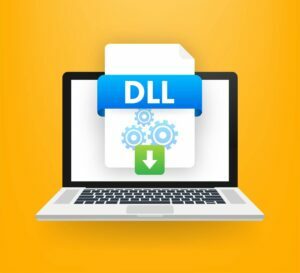
![How To Fix [pii_email_5b2bf020001f0bc2e4f3] Error in Outlook? How-to-fix-[pii_email_9adeb2eb81f173c673a5]-Error-Code](https://stylebuzzer.com/wp-content/uploads/2021/04/How-to-fix-pii_email_9adeb2eb81f173c673a5-Error-Code-300x200.jpg)
![How to Fix [pii_email_84e9c709276f599ab1e7] Error: Step-by-Step Solutions [pii_email_84e9c709276f599ab1e7]](https://stylebuzzer.com/wp-content/uploads/2021/04/How-to-solve-pii_email_84e9c709276f599ab1e7-300x200.jpg)

![3 Best Methods to fix [pii_email_b47d29538f12c20da426] error [pii_email_b47d29538f12c20da426]](https://stylebuzzer.com/wp-content/uploads/2021/04/how-to-fix-pii_email_b47d29538f12c20da426-300x199.jpg)
![5 Best Methods How to fix [pii_email_e6685ca0de00abf1e4d5] error? [pii_email_cbd448bbd34c985e423c]](https://stylebuzzer.com/wp-content/uploads/2021/04/How-to-fix-pii_email_e6685ca0de00abf1e4d5-300x200.jpg)