Last Updated on 9 months ago by Nicky Johnson
Zomato has become a popular go-to app for ordering food online. It provides a user-friendly interface. But what if you accidentally place an order or change your mind about the food? Can I cancel an order on Zomato? The answer is yes. In this article, we will guide you on canceling an order on Zomato.
While Zomato has made ordering food online a breeze, there are instances where customers may need to cancel their orders.
Sometimes customers cancel orders when they change their minds about what they want to eat or accidentally order too much food.
Customers may realize that they won’t be available at the address provided during delivery or may have ordered food too early. Let’s see in detail the methods to cancel Zomato.
What Is A Zomato Food App?
Blog Contents
The convenience of ordering food from the comfort of one’s home has made Zomato a popular choice for many Indians. Zomato has also made it easier for people to call food during peak hours when restaurants are usually crowded.
Weekends and holidays see immense demand for the Zomato app as people prefer to spend time with their family or friends instead of cooking at home or going out to eat.
The app offers various deals and discounts during such times, which makes it even more attractive to users.
Additionally, Zomato’s user-friendly interface and easy payment options make it a preferred choice among all age groups.
Zomato has revolutionized the way Indians order food. It provides them with access to numerous restaurants and cuisines in one place. Its popularity continues to grow as more people discover its benefits, making it an indispensable part of modern-day living in India.
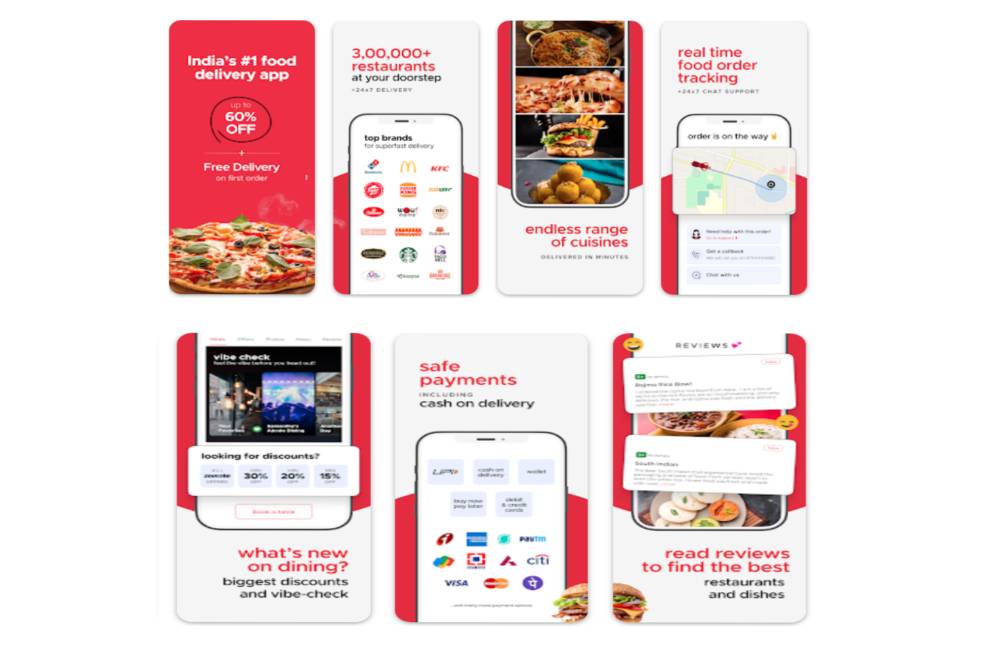
How To Cancel An Order On Zomato
The cancellation process on the Zomato app is quite easy. Firstly, open the order portion in the Zomato app. Locate the “Orders” tab at the bottom of your screen. Select the specific order you want to cancel.
Next, navigate to your account section. For this click on the right-side corner of your screen. Select the “Your Orders” option. It will display a list of all your previous orders. From here, click on the desired order that you wish to cancel.
Now open it up for further details. Click on the cancel order button to cancel your order. You may then follow any additional prompts or instructions provided by Zomato’s cancellation process before receiving confirmation that your request has been successful.
It is important to note that there may be certain time constraints or other factors impacting whether cancellation is possible for each order placed through Zomato’s platform.
How To Cancel An Order On Zomato By Chat?
If you are facing any issues regarding your order on Zomato and are unable to reach out to customer support via call, then you can opt for the chat option available on the app or website.
To take help from the customer support team, go to the ‘Help’ section and select Chat with us. You will be redirected to a window where you can type in your query.
It might take a few minutes for an agent to respond after the first message. The response time may vary depending on the number of queries being handled by the agents.
After an agent responds, explain your issue. They will guide you through the process of canceling your order or resolving any other issue that you might be facing.
Make sure that you provide all necessary details regarding your order like order ID, restaurant name, etc., so that it becomes easier for them to assist you.
You can also take screenshots of any error message that pops up while placing or canceling orders and share them with them for better clarification of the problem faced.
What Is The Zomato Refund Policy After Canceling An Order?
Zomato’s refund policy is quite simple and customer-friendly. You are entitled to a full refund in case the restaurant cancels any prepaid order. The refund amount will be credited back to your original payment mode within 5-7 working days.
You need to contact Zomato’s customer support team through their app or website. You can also contact them via phone. Or you can also email them. It is essential to provide them with all the necessary details regarding the reason for cancellation.
In case you face any difficulty in getting your refund processed, Zomato has an escalation team dedicated to resolving such issues quickly.
They prioritize customers’ concerns and try their best to provide satisfactory solutions within the shortest possible time frame. Zomato will take care of it promptly and efficiently.
Zomato refund time is different for different modes of payment. It will take only a few hours in case you have paid by Paytm wallet. While for the UPI, you will get the payment within 3-4 working days, and for debit card, Sodexo, and net banking payments, a refund is possible within 5-7 working days.
Conclusion
In conclusion, canceling an order on Zomato is a hassle-free process. Zomato has made it incredibly easy to cancel your order and get a refund. You can cancel the order if you have changed your mind.
You can rest assured knowing that canceling an order on Zomato is no longer a daunting task. The order cancel feature is amazing on the Zomato food app. It will help you to cancel your order within minutes. It’s quick, convenient, and user-friendly.







